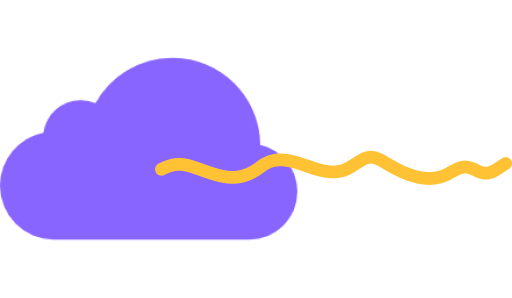Best Affordable CyberPanel VPS Hosting in India
Are you in need of CyberPanel VPS Hosting? We have exactly what you're looking for, and even more!
CyberPanel VPS Hosting Features
YouStable offers cutting-edge technology for faster loading websites, and we are fully equipped to provide comprehensive support in every aspect

Free and Open Source
CyberPanel, the pioneering open-source control panel that offers seamless management of LiteSpeed Enterprise and OpenLiteSpeed. Easily handle your hosting needs with CyberPanel

1-Click CyberPanel Install
Provide one-click installation for popular frameworks such as WordPress, Joomla, Drupal, Mautic, and various other content management system (CMS) platforms.

Let's Encrypt SSL
CyberPanel VPS Hosting has default auto-renewal activated to ensure that your Certificates are automatically renewed before they expire!

Cache LiteSpeed
The LSCache plugin is unparalleled on a Litespeed server. It ensures fast loading times for your websites through efficient page and server-level caching.

Unlimited installations
There are no limitations on the number of installations or websites within the free CyberPanel control panel.

Easy Monitoring
You have the ability to initiate a restart of the LiteSpeed server or suspend the troublesome website. You can also monitor your CPU, memory, and disk usage at any time.
Technologies YouStable Works With
We are committed to delivering top-notch hosting in India by
harnessing industry-leading technologies that will
optimize your website's speed to
the fullest.
Customer Testimonials
Founded in 2015, YouStable is a renowned Indian brand that has made remarkable progress and continues to pursue excellence. We deeply appreciate the overwhelming support from our numerous satisfied customers spread across the world.
Frequently Asked Questions
Users can manage databases, domains and email accounts, as well as monitor server resources and ensure maximum performance for their websites. It's a great option for both businesses and individuals who want a straightforward but effective control panel to manage their VPS hosting requirements.
- Root Access Login
- Install the Operating System of your choice
- Install Web Server
- Install Database of your choice
- Install PHP with the most compatible version.
- Step 1: Login in to your VPS through SSH
- Step 2: Update your server configurations
- Step 3: Create a new user
- Step 4: Enable Public key authentication
- Step 5: Set up your Firewall.
Have Concerns?
Connect to our Best Technical Support Team now! Our Staff is online 24/7 and accessible via LiveChat Window, Ticket Support, Call and email.

 30-Day Money-Back Guarantee
30-Day Money-Back Guarantee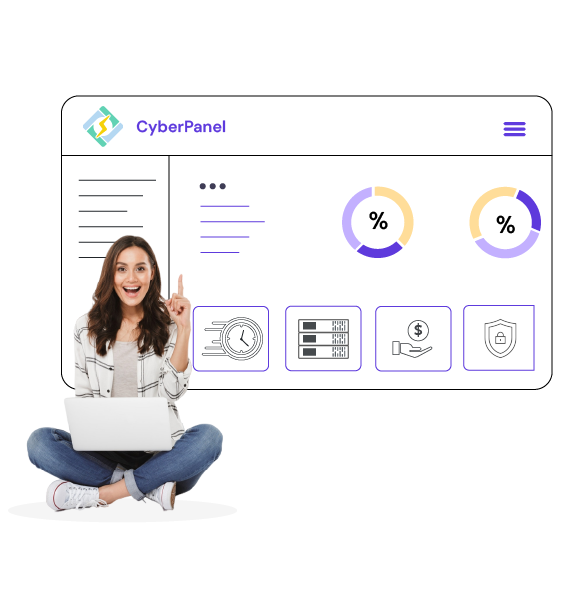











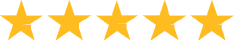 4.7/5
-star rating, backed by
4.7/5
-star rating, backed by